Google Chrome 68 makes HTTPS mandatory - Is Your Website Ready?
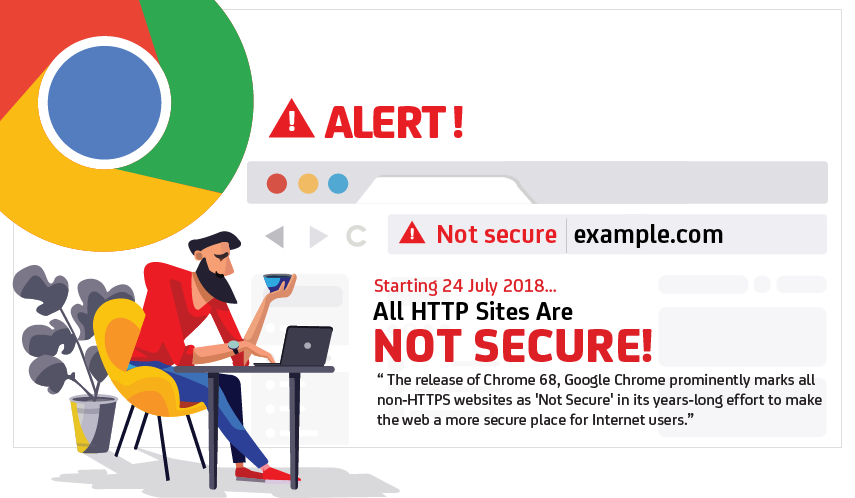
Starting 24th July 2018, when Google Chrome 68 is released, every website that is not running HTTPS will be labelled as “not secure” in the address bar.</b
What does this mean? Well, anyone attempting to access a website without HTTPS will receive a warning that the site isn’t safe.
Any website still being served via HTTP will receive a negative visual indicator that says, “not secure” beside the URL in Chrome’s address bar.
Here’s an example of how the treatment for HTTP will change, using Chrome 64 (which has the current user interface) against Chrome 68.
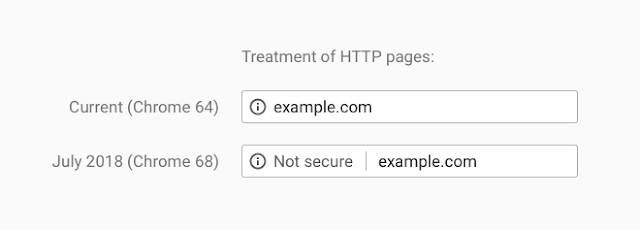
Should I Care About HTTPS Warnings?
Yes, as over half of web visitors will see these warnings. That’s 50% of your web traffic.
Chrome’s new interface will help users understand that all HTTP sites are not secure, and continue to move the web towards a secure HTTPS web by default.
So if your website is not integrated with HTTPS, your customers will see that your site is vulnerable to cyber-attacks. Further inspection will reveal a warning to the user that they should refrain from entering any personal information into your site for risk of attackers stealing their data. In fact, the lack of an SSL certificate on your site has always left your site vulnerable to content injection, such as a visitor’s ISP injecting ads and malware into your site.
SSL can also help safeguard your company’s reputation. If data is hacked via your insecure network, you could be held responsible, and the damage to your company’s reputation could be disastrous. An SSL certificate not only helps to protect your customers’ data, but also to maintain your customers’ trust and safeguard your reputation.
Why is Google making HTTPS mandatory?
In one word, it’s mainly due to SECURITY.
When an internet user’s web browser arrives at an HTTP website, all of their communication with that site is sent in plaintext that can easily be intercepted and stolen. This is hardly ideal in a number of contexts, from online banking to healthcare to social media, so Google and the rest of the browsers a pushing to make better connection security a default for the entire internet.
When you install an SSL certificate and migrate your website to HTTPS, it facilitates encrypted connections, which keep the data being transmitted from being eavesdropped on or even manipulated.
SSL stands for Secure Socket Layers and is a public key infrastructure that uses the RSA method of encryption and authentication via security certificates.
HTTPS is the safer version of the HTTP protocol, which enables web users to connect to websites.
How can I secure my website?
Easy, acquire an SSL and install it on your website. It will prove your business authenticity and assure your visitors, the website is genuine and safe to make an online transaction. As a website owner, it’s your responsibility to set up a secure environment for your visitors and customers.
You may source your SSL certificates from Pos Digicert Sdn Bhd. You may visit www.posdigicert.com.my or alternatively you email our customer service personnel at [email protected].

