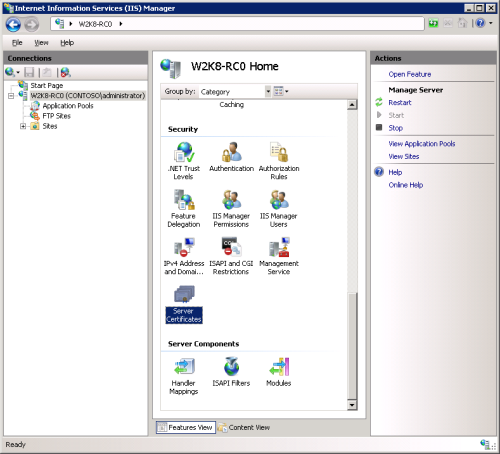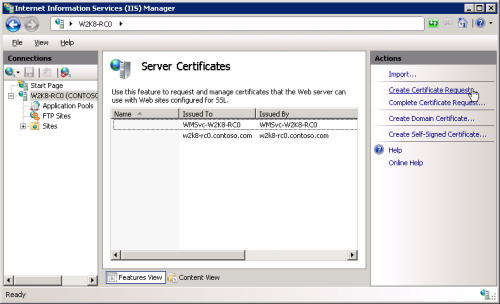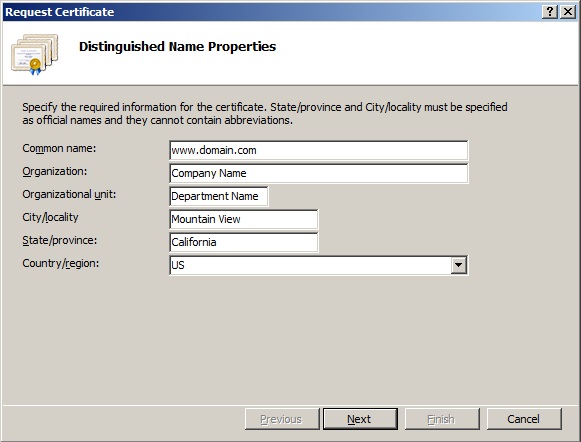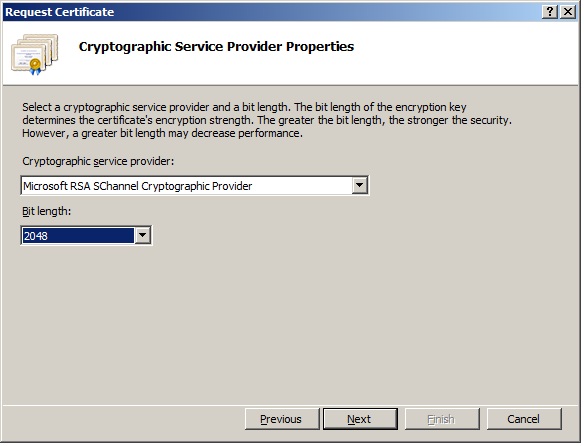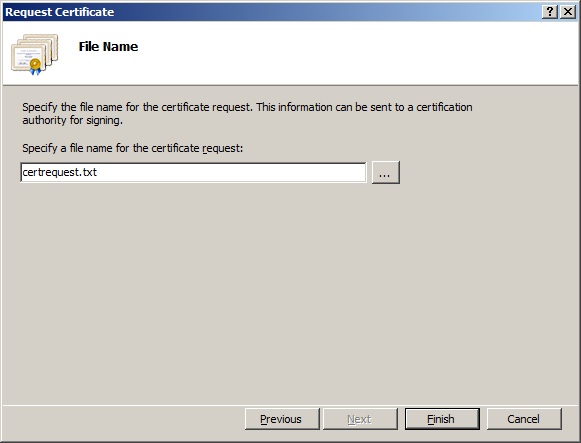Help & Support
SHOULD YOU NEED ANY ASSISTANCE?
Kindly contact us
Generate CSR in Windows Server 2008 IIS 7
Note
- Do not use commas in any of the fields when creating your Certificate Signing Request (CSR). Commas are interpreted as the end of the field and will cause an invalid CSR to be generated.
- Do not use any of the following characters in the Web server Distinguished Name:
! @ # $ % ^ * ( ) ~ ? > < & / \
Step 1
- Choose Start > Administrative Tools > Internet Information Services (IIS) Manager
- In the IIS Manager, choose your server name
- In the Features pane (the middle pane), double-click the Server Certificates option located under the Security heading.
- To begin the process of requesting a new certificate, from the Actions pane, choose the Create Certificate Request option.
- The first screen of the wizard asks for details regarding the new site. The common name should match the fully-qualified domain name for the site. Otherwise, provide information about your site, making sure to spell out the name of your state and locality.
- Click Next to continue.
- Select the cryptography options. The default, Microsoft RSA SChannel Cryptography Provider is fine. Select a bit length of 2048.
- Click Next to continue.
- Provide a filename for the certificate request. The contents of this file will be required in order to complete the enrollment.
- Once complete, please save the text file and send to us